I don't even know where to begin...haha!
I had a sweet follower ask me how I organize all my centers and TpT stuff (what I sell AND buy...because believe me, I have TONS of things I buy too!) Organization is one of my strong suits :) It may bot be aesthetically pretty, but man, is it organized.
WELL, first I will show you how I store all my monthly bins....
(I need to make a THIRD December label - omgosh - I have a problem! haha!)
ALL of my thematic, monthly activities go in these bins - and the binders you see below it in the middle? Those two shelves are also my monthly binders and Mailbox magazines.
Again, not pretty, but they are organized. This was done before I really wanted everything cute and pretty...lol. And now it's last on my list...
Here is a peek into one of my bins, so you can see what it's like.
MOST of the centers are put into baggies....
Although there are some things that are just thrown in there, I'm not going to lie - ha!
For my math and reading and phonics and book studies, I have two 4-drawer filing cabinets all FILLED with activities. Here's a peek into one of those drawers...
(I need to redo my files in my cabinets to match up with the common core standards now)
Here is how I store my baggies and centers throughout the week when we're using them...
(not all the boxes are used for centers and baggies - I hold the month's Scholastic News magazines, monthly testing and recording sheets....my common posters and such that I use all the time for the kids to reference...and then there's the green box, which is faculty meeting and my Thursday class's materials.
I do use a lot of baggies, BUT I also have used a lot of the manila envelopes. But I recommend laminating them before you use them...
So, that's how I organize my centers and things.
BUT, what about all those digital files?!
WELL, here's a video of how I organize my digital files. I forgot to mention in the video that you can actually organize one file into multiple folders, so if it fits into more than one category, you can do that!
I warn you....I am somewhat of a digital hoarder! ha!
So, I hope that helped!









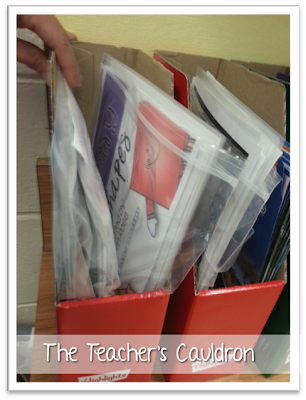










13 comments
Great tips!! I have all my centers stored in 1 big bx but LOVE the monthly ideas!! Time to hit target for some boxes and baggies!
Love your organization!
I need to sit down this summer and reorganize my Drop Box! It's pretty good, but I'd like more subfolders.
Journey of a Substitute Teacher
I have my files pretty similar to you, but on a flash drive. When you save to google, is that a type of "cloud" where you can access it to any computer?
Tammy
The Resourceful Apple
LOVE baggies----so easy to manage that way too! :)
Tammy - Yes! I can get to my google drive from any computer (it works best on Chrome). Our district blocks Dropbox, so I can't use that option. I used to have a flashdrive (ok, like 4 or 5 - ha!), but needed WAY more space, and I never lose this! :)
We are hoarders. But man, do we have some great stuff in our hoards!
Megan
Mrs. Wheeler’s First Grade
Mrs. Wheeler TpT
Thanks for this video tutorial!!! It's on my summer to-do list! :)
I always love to hear how others organize their classrooms and teachings materials so thanks for sharing!
Love to Learn
Well, I just read this and looked around my classroom! I'm definitely behind the game on organization. Maybe this summer........ :)
Live Laugh and Love to Learn
Thank you for sharing your organization ideas! I, too, have bins AND binders - mostly filled with YOUR stuff :) I like my desktop with subject areas and month, too. So fun to hear your voice :)
Thanks for this post! I have been working on organizing my Google Docs and hope this will help with all my digital files! I have some binder covers in the works that I am going to be posting on TPT. I'll let you know once I have them put on there!
Jenna
I've Got It Made in Second Grade
Thanks for the tips. I haven't tried Google Drive yet except for uploading files. I will have to explore that. I have so many files created on my desktop right now as well as a large amount of files still sitting in my download folder until I can find the time to go through them and sort them.
Charlene/Diamond Mom
Diamond Mom's Treasury
It looks like you're adept organizing your files. But do you know that managing your files doesn't just end in organizing it, you also have to make sure you have a secured back-up of them. Data management services can provide you not only with physical and digital back-ups of your files, they also make sure it's stored securely and you can access it anywhere.
Williams Data Management
Post a Comment